Editor's review
File and Folder Watcher facilitates you in easing your day-to-day task from processing received files to mining data, with ease. It supports processing and performing several routine actions such as distilling specific files, loading newly received files into database, process received email attachments, etc. The utility skillfully monitors individual as well as group of folders for latest received files and then simultaneously triggers the set custom action, accordingly. It can perform different functions with the new received files such as running a program, distilling PDFs, data mining, processing files, etc. Each new files received or placed within the folder is detected by its extension and is processed in group or individually as per your specifications. It proves to be a suitable tool for processing huge files such as videos, or a large group of files.
Using the File and Folder Watcher utility you can set a folder for monitoring and assign specific action to be performed for current and future files that are placed within the folder. Use ‘Folder to Watch’ tab for adding desired folder within watched folders list thorough the browsing button provided over the screen. Along with this, you can mark/unmark features to ‘Watch subfolders’ and ‘Process any existing files on Start’. Further, you can set file extensions with ‘File types to watch’ options to process specific or all files placed within the watched folder. Now mark the ‘Wait for exclusive file access’ option, if needed and move on to set the time limit for the program to wait after a new file arrives. Next is ‘Actions to watch’ segment where you can enable/disable New files, Updated files, Deleted files, and Ignore folders. With second tab Action, you can specify the action to be performed for new files. You can also check out the ‘Live Log’ tab for the process carried out, after you click ‘Start Watching’ tab to make the program work.
File and Folder Watcher 2.6.6 watches single or multiple folders to process new files placed within them according to your preset instructions. In consideration to its reliable functions and overall credible performance, the program receives a score of 3.5 rating points.


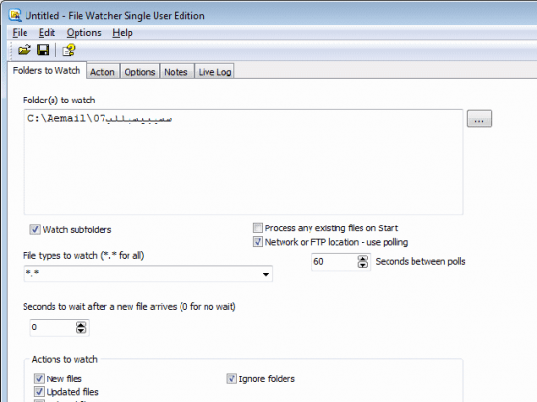
User comments